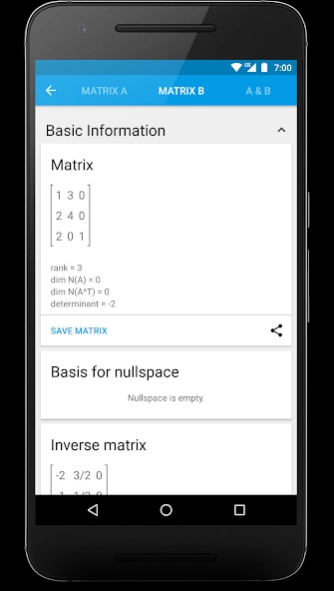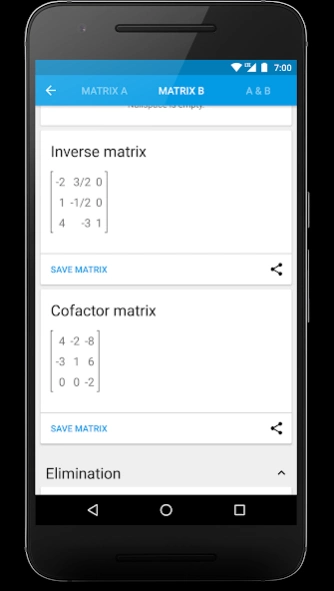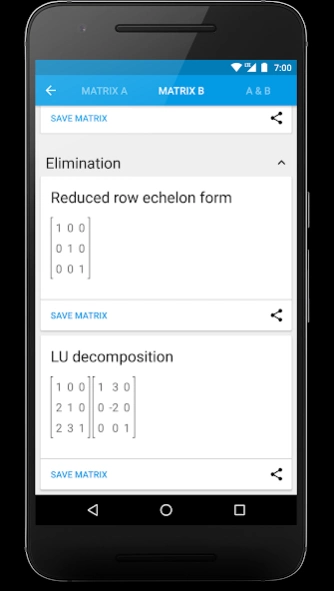Matrix Calculator 1.22
Free Version
Publisher Description
Matrix Calculator - Simple, easy, powerful matrix calculator.
Calculations with matrices can be more fast and easier.
Study linear algebra with this simple app.
Just enter your matrices, and get the answers.
Simple editor
** Just touch and drag. You can easily change the size of your matrix.
** RATIONAL, DECIMAL numbers are supported.
** Check 'augmented' for solving system of equations.
** Touch 'transpose' if you feel like to rotate.
Get the answers of...
** Addition A+B
** Subtraction A-B
** Multiplication AB
** Rank
** 4 fundamental subspaces and their basis
** Determinant
** Inverse matrix
** Cofactor matrix
** Reduced row echelon form (rref)
** LU decomposition
** Solution to Ax = b
** Least squares (solutions, projection matrix, error vector)
And more..
** Keep the result matrices. Reuse whenever you want.
** Supported default matrices (zero matrices, identity matrices)
** Up to 10,000 matrices.
If you're studying linear algebra,
Use this app to SAVE your precious time wasted by calculation mistakes.
Enjoy!
Taking MIT OCW 18.06 Linear algebra course inspired me to create this application.
About Matrix Calculator
Matrix Calculator is a free app for Android published in the Teaching & Training Tools list of apps, part of Education.
The company that develops Matrix Calculator is Bottle Taste App. The latest version released by its developer is 1.22.
To install Matrix Calculator on your Android device, just click the green Continue To App button above to start the installation process. The app is listed on our website since 2017-05-20 and was downloaded 1 times. We have already checked if the download link is safe, however for your own protection we recommend that you scan the downloaded app with your antivirus. Your antivirus may detect the Matrix Calculator as malware as malware if the download link to com.bottletasteapp.jmk.linearalgebrahelper is broken.
How to install Matrix Calculator on your Android device:
- Click on the Continue To App button on our website. This will redirect you to Google Play.
- Once the Matrix Calculator is shown in the Google Play listing of your Android device, you can start its download and installation. Tap on the Install button located below the search bar and to the right of the app icon.
- A pop-up window with the permissions required by Matrix Calculator will be shown. Click on Accept to continue the process.
- Matrix Calculator will be downloaded onto your device, displaying a progress. Once the download completes, the installation will start and you'll get a notification after the installation is finished.